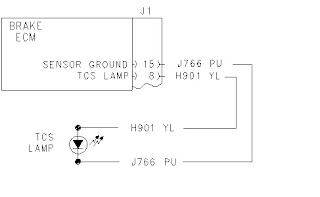
Indicator Lamp for Retarder Does Not Illuminate During the Power Up Self Test
System Operation Description:
The indicator lamp should illuminate for 3 seconds upon powering up.
Schematic of the retarding indicator lamp
Test Step 1. CHANGE THE INDICATOR LAMP
1. Turn the disconnect switch and the key start switch to the OFF position.
2. Replace the retarding indicator lamp with a similar indicator lamp that is known to be correct.
3. Turn the disconnect switch and the key start switch to the ON position.
4. Observe the retarding indicator lamp.
Expected Result:
The retarder indicator lamp illuminates during powering up.
Results:
* OK - The retarder indicator lamp illuminated.
Repair: The indicator is operating properly at this time.
Stop.
* NOT OK - The retarder indicator lamp did not illuminate. Proceed to Test Step 2.
Test Step 2. CHECK THE VOLTAGE AT THE ECM
1. Turn the disconnect switch and the key start switch to the OFF position.
2. Disconnect the machine harness from the brake ECM.
3. Turn the disconnect switch and the key start switch to the ON position.
4. At the machine harness connector for the brake ECM, measure the voltage between connector J1-1 wire (176-OR) and frame ground.
Expected Result:
The voltage should be above 20.5 VDC.
Results:
* OK - The voltage is greater than 20.5 VDC. Proceed to Test Step 3.
* NOT OK - The voltage is less than 20.5 VDC.
Repair: Clean all connections in the wiring harness.
Stop.
Test Step 3. CHECK THE LAMP CIRCUIT
1. Turn the disconnect switch and the key start switch to the OFF position.
2. Install a jumper wire from connector J1-1 wire (176-OR) to connector J1-4 wire (454-GN).
3. At the machine harness connector for the brake ECM, connect J1-15 wire (J766-PU) to frame ground.
4. Turn the disconnect switch and the key start switch to the ON position.
Expected Result:
The indicator lamp illuminates.
Results:
* OK - The indicator lamp illuminates.
Repair: The ECM is very unlikely to fail. Reconnect all connectors and verify that the lamp does not illuminate. Replace the brake ECM after verifying that the problem is still existing. See Testing And Adjusting, "Electronic Control Module (ECM) - Replace".
Stop.
* NOT OK - The indicator lamp did not illuminate.
Repair: The wire harness has failed. Repair the wire harness or replace the wire harness.
Stop.
