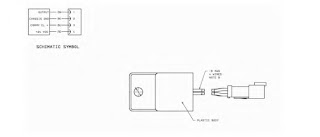
Procedure to Test the On Delay Timer Assembly
The engine start switch must be in the ON position, and the air conditioning switch must be activated in order to diagnose a faulty on delay timer assembly for the refrigerant compressor.
Note: The on delay timer assembly will delay the power supply to the compressor clutch coil for 30 seconds after the air conditioning switch is activated.
1. Separate the four-pin connector from the wiring harness.
2. In order to check that power is getting from the on delay timer to the compressor, perform the following steps:
1. Set the 146-4080 Digital Multimeter Gp to DC voltage.
2. Connect the multimeter's positive probe to pin 4 on the wiring harness.
3. Connect the multimeter's negative probe to a suitable ground. The multimeter should read 24VDC for 24 volt machines. The multimeter should read 12VDC for 12 volt machines.
Note: On a 24 volt system, if the voltage is below 18VDC or if the voltage is above 32VDC, the on delay timer will not supply power to the compressor. On 12 volt systems, the range is 9VDC to 24VDC.
3. Set the 146-4080 Digital Multimeter Gp to OHMS. Connect the multimeter's positive probe to pin location 2 on the wiring harness. Connect the multimeter's negative probe to a suitable chassis ground. The multimeter will display "OL" if the ground is not present.
4. Set the 146-4080 Digital Multimeter Gp to OHMS. Connect the multimeter's positive probe to pin location 1 on the wiring harness. Connect the multimeter's negative probe to a suitable chassis ground. If the multimeter displays "OL", one of the three switches is open. If an open condition occurs, check each of the switches.
Note: There must be refrigerant in the air conditioning system in order to close both of the pressure switches.
5. In order to check that power is getting from the on delay timer assembly to the compressor clutch coil, reconnect the on delay timer assembly to the wiring harness.
1. Set the 146-4080 Digital Multimeter Gp to DC voltage.
2. Remove the 2-pin connector from the compressor clutch coil.
3. Connect the negative probe to a suitable chassis ground.
4. Check each of the two pins on the wiring harness for voltage. On a 24 volt system, one of the pins should supply 24VDC. On a 12 volt system, one of the pins should supply 12VDC.
6. In order to check the ground path from the compressor clutch coil to the chassis, perform the following steps:
1. Turn OFF the air conditioning switch in the cab.
2. Set the 146-4080 Digital Multimeter Gp to Ohms.
3. Remove the two-pin connector from the compressor clutch coil.
4. Connect the negative lead to a suitable ground.
5. Check each of the two pins on the two-pin connectors for continuity. One of the two pins should display "OL".
7. If both the correct ground and voltage are present, check the resistance of the compressor clutch coil. Refer to the Specifications section in Service Manual, SENR5664, "Air Conditioning and Heating R134a for all Caterpillar Machines", "Refrigerant Compressor".
The engine start switch must be in the ON position, and the air conditioning switch must be activated in order to diagnose a faulty on delay timer assembly for the refrigerant compressor.
Note: The on delay timer assembly will delay the power supply to the compressor clutch coil for 30 seconds after the air conditioning switch is activated.
1. Separate the four-pin connector from the wiring harness.
2. In order to check that power is getting from the on delay timer to the compressor, perform the following steps:
1. Set the 146-4080 Digital Multimeter Gp to DC voltage.
2. Connect the multimeter's positive probe to pin 4 on the wiring harness.
3. Connect the multimeter's negative probe to a suitable ground. The multimeter should read 24VDC for 24 volt machines. The multimeter should read 12VDC for 12 volt machines.
Note: On a 24 volt system, if the voltage is below 18VDC or if the voltage is above 32VDC, the on delay timer will not supply power to the compressor. On 12 volt systems, the range is 9VDC to 24VDC.
3. Set the 146-4080 Digital Multimeter Gp to OHMS. Connect the multimeter's positive probe to pin location 2 on the wiring harness. Connect the multimeter's negative probe to a suitable chassis ground. The multimeter will display "OL" if the ground is not present.
4. Set the 146-4080 Digital Multimeter Gp to OHMS. Connect the multimeter's positive probe to pin location 1 on the wiring harness. Connect the multimeter's negative probe to a suitable chassis ground. If the multimeter displays "OL", one of the three switches is open. If an open condition occurs, check each of the switches.
Note: There must be refrigerant in the air conditioning system in order to close both of the pressure switches.
5. In order to check that power is getting from the on delay timer assembly to the compressor clutch coil, reconnect the on delay timer assembly to the wiring harness.
1. Set the 146-4080 Digital Multimeter Gp to DC voltage.
2. Remove the 2-pin connector from the compressor clutch coil.
3. Connect the negative probe to a suitable chassis ground.
4. Check each of the two pins on the wiring harness for voltage. On a 24 volt system, one of the pins should supply 24VDC. On a 12 volt system, one of the pins should supply 12VDC.
6. In order to check the ground path from the compressor clutch coil to the chassis, perform the following steps:
1. Turn OFF the air conditioning switch in the cab.
2. Set the 146-4080 Digital Multimeter Gp to Ohms.
3. Remove the two-pin connector from the compressor clutch coil.
4. Connect the negative lead to a suitable ground.
5. Check each of the two pins on the two-pin connectors for continuity. One of the two pins should display "OL".
7. If both the correct ground and voltage are present, check the resistance of the compressor clutch coil. Refer to the Specifications section in Service Manual, SENR5664, "Air Conditioning and Heating R134a for all Caterpillar Machines", "Refrigerant Compressor".